8 Valuable Custom Workflows for Your Finance Software Stack
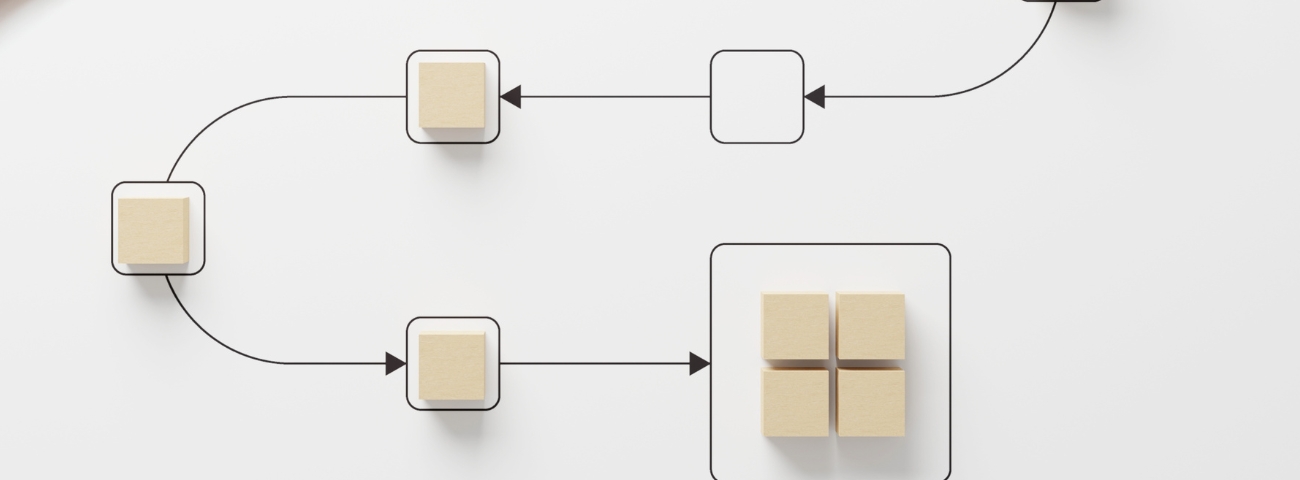
Financial software can significantly boost operational efficiency — but only when it’s tailored to your actual workflows. In this expert roundup, finance and tech leaders share 8 real-world custom workflows that have helped their teams save time, reduce risk, and gain clearer visibility into their finances.
1. Automate Invoice Processing for Efficiency
Shared by: Elmo Taddeo, CEO, Parachute
One of the most useful custom workflows we’ve added is automated invoice processing. Invoices sent to our shared inbox are scanned using OCR, which extracts the vendor, amount, and due date. Based on routing rules, it assigns the invoice to the right person for one-click approval.
The system then schedules payments and prepares files for the bank — saving hours every week. Our finance lead used to double-check Excel sheets. Now, approvals happen automatically and status is always visible.
This changed everything for us. It integrates with QuickBooks and eliminates the follow-up chaos that used to delay payments.
2. Streamline Expense Tracking with Real-Time Insights
Shared by: Taryn Pumphrey, President, Ledger Lift
We built an automated expense categorization system that syncs with client bank accounts and provides real-time insights. Transactions are auto-sorted into tax-ready categories, which simplifies reporting and highlights deductions.
For example, a local café owner was struggling with tracking costs. This workflow categorized all their expenses and gave them a clear view of their cash flow.
It integrates with QuickBooks and Xero, and flags unusual transactions — saving time and preventing errors. It’s like having a financial advisor on call.
3. Implement Client Profitability Scoring System
Shared by: Dennis Shirshikov, Head of Growth and Engineering, Growthlimit.com
We set up a real-time profitability scoring system using Airtable, QuickBooks, Harvest, and ClickUp — all tied together with Zapier and Make.
It calculates profit per client, accounting for revenue, labor, software, and shared overheads over a 12-month period.
We discovered a six-figure client with less than 5% profit margin after accounting for scope creep. Having this in our dashboards gave project managers real-time insights to reallocate teams or renegotiate terms.
4. Auto-Tag and Route Expenses Intelligently
Shared by: Vipul Mehta, Co-Founder & CTO, WeblineGlobal
Whenever a receipt hits the shared inbox, it’s scanned, tagged by client or project, matched to budget, and routed to the correct approver.
This cut manual categorization by 80%, accelerated month-end close, and reduced errors. The system flags any mismatches — otherwise, there's zero human involvement.
It’s one of those quiet wins that makes audits cleaner and teams faster.
5. Automate Timesheet Compliance with AI Integration
Shared by: Daniel Haiem, CEO, App Makers LA
We built an AI-powered ClickUp workflow to enforce timesheet compliance. Before invoicing, the AI sends automated reminders to employees.
If hours are logged late, the agent deletes them and explains why via DM.
It’s eliminated last-minute chasing and invoice rework. Our billing cycle is now accurate and repeatable. For lean teams, these micro-workflows are a game-changer.
6. Sync CRM and Accounting for Invoice Creation
Shared by: Heinz Klemann, Senior Marketing Consultant, BeastBI GmbH
We connected HubSpot (CRM) with Lexoffice (accounting) using Zapier. When a deal is marked 'closed-won' in HubSpot, it auto-generates an invoice in Lexoffice with all the details pre-filled.
It saves hours, reduces error, and keeps sales and finance in sync.
If payment is delayed, it triggers a follow-up — no more dropped invoices or miscommunication between teams.
7. Integrate Grant Compliance into Expense Management
Shared by: Andrew Izrailo, Senior Corporate & Fiduciary Manager, Astra Trust
We built a workflow that tags expenses to specific grant codes and funding periods. It integrates with QuickBooks and Divvy and triggers monthly reviews to separate allowable vs. non-allowable costs.
This ensures SBIR and STTR grant compliance, supports audit readiness, and provides leadership with real-time visibility into burn rates.
In a high-scrutiny environment, that visibility builds trust with both agencies and investors.
8. Streamline Vendor Onboarding and Payment Approval
Shared by: Ahmed Yousuf, SEO Expert & Financial Author, Customers Chain
We created a vendor onboarding and payment approval flow that starts when a request is submitted. It auto-collects W-9s, bank info, and terms, then routes approvals by spend level.
Once complete, it notifies finance to release payment.
This cut manual follow-ups by over 70% and virtually eliminated payment errors. All approvals are centralized and audit-ready — no more email chains.
Final Thoughts
These eight workflows aren’t just automation for automation’s sake — they solve real problems that slow down finance teams and create risk. From onboarding vendors to tracking grant expenses, these are the systems that separate reactive teams from scalable ones.
Want to see how Spacebase can power your lease and payment workflows?
Schedule a demo to see how Spacebase helps finance and real estate teams work faster, more accurately, and without the spreadsheet chaos.
Contributors
- Elmo Taddeo, Parachute
- Taryn Pumphrey, Ledger Lift
- Dennis Shirshikov, Growthlimit.com
- Vipul Mehta, WeblineGlobal
- Daniel Haiem, App Makers LA
- Heinz Klemann, BeastBI GmbH
- Andrew Izrailo, Astra Trust
- Ahmed Yousuf, Customers Chain

Brooke Colglazier
Marketing Manager